Overview MySQL Connector
The MySQL connector manages accounts and permissions (entitlements) for your MySQL instance. In this MySQL connector guide you will learn about the supported features of the IDHub MySQL connector, configurations and schema, how to deploy the connector and more.
For more information about the Connector Health and it's status, Click here
Architecture
The connector's architecture is constructed in accordance with the diagram below: The connector architecture primarily consists of a connector application and a target system component. The native communication with the target system is handled by the target system by leveraging the IDHub implementation of the MySQL Specific connection. This architecture is implemented because it allows for rapid and straightforward connector deployment as well as precise versioning capabilities.
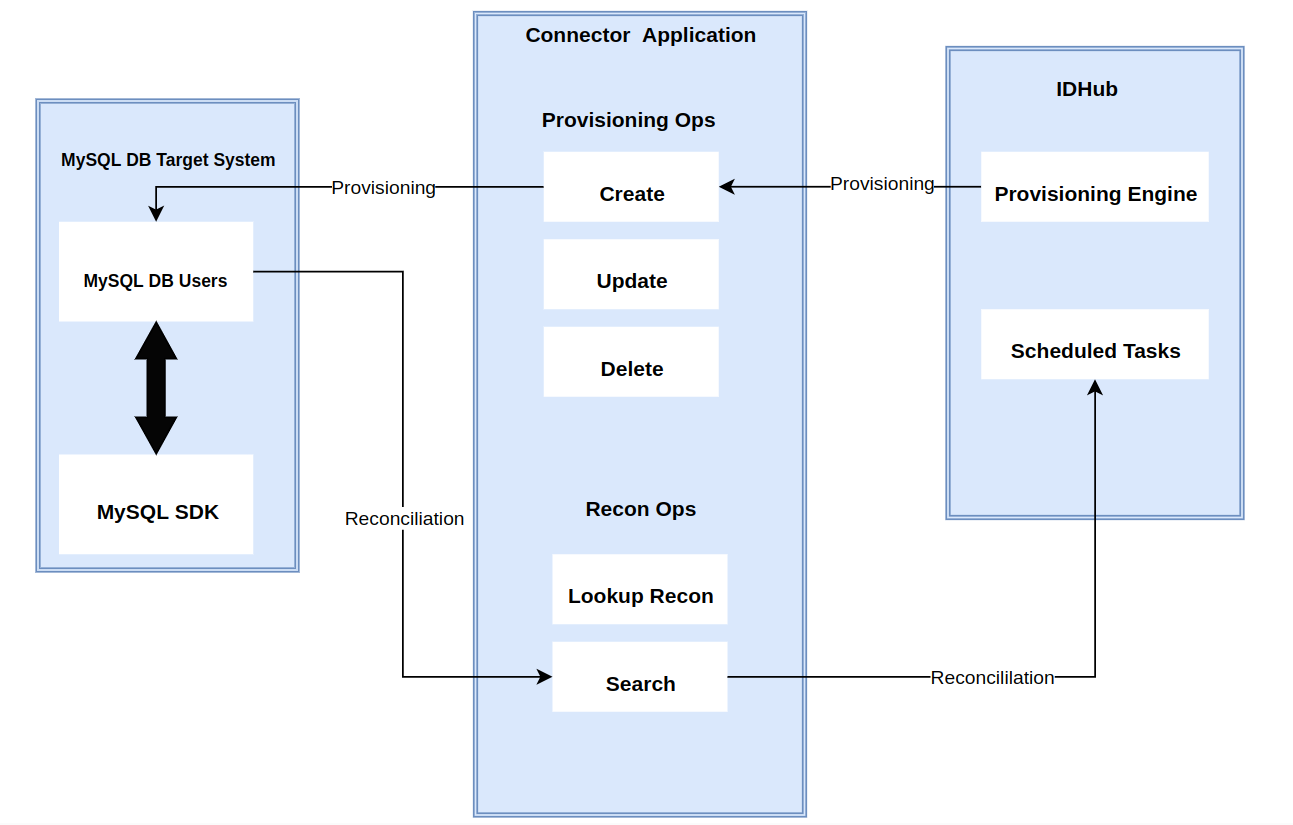
Features
- Account Management
- Entitlement Management
- Flat File Integration
Below are the features in details.
Account Management
This section describes the supported features of MySQL Connector for Users management.
- The MySQL connector is not for managing users in an application that uses MySQL, it is for managing users in MySQL database.
- The connector is NOT for Microsoft SQL Server, it manages accounts and entitlements in MySQL database.
- Account management is in the user table that will have to be configured.
- To learn more and how to configure go to this section
| Operation | Supported |
|---|---|
| Create user | Yes |
| Update user | Yes |
| Fetch Account | Yes |
| Account Reconciliation | Yes |
| Add/Remove Entitlements for User | Yes |
Entitlement Management
You will have to configure the entitlements for the users in a separate table in your MySQL instance. We will consider them as permissions.
To learn more and how to configure entitlements go to this section
Flat File Integration
We use CSV JDBC driver (driver class: cdata.jdbc.csv.CSVDriver) for flat file integration. To get more info follow our flat file connected guide here