Certification Task
Once you run the certificate, IDHub generates the certification request and the task. The certifier (reviewer) of the certifier will have to take action on the certification tasks to complete the access review. This document would elaborate on how you can access the certification task and take action on the same.
Viewing the Certificate Task
- Go to ‘
Tasks' in the Admin Module of IDHub using the credentials of a user that has the role of 'System Administrator' with them. To learn more about IDHub roles, click here - Upon reaching the tasks page, you will be able to view the Certification task.
- If your certificate definition is resource type, then IDHub would be creating certification tasks for each resource that you are certifying. (See screenshot below)
- If your certificate definition is user access type, then IDHub would be creating certification tasks for each user that you are certifying.
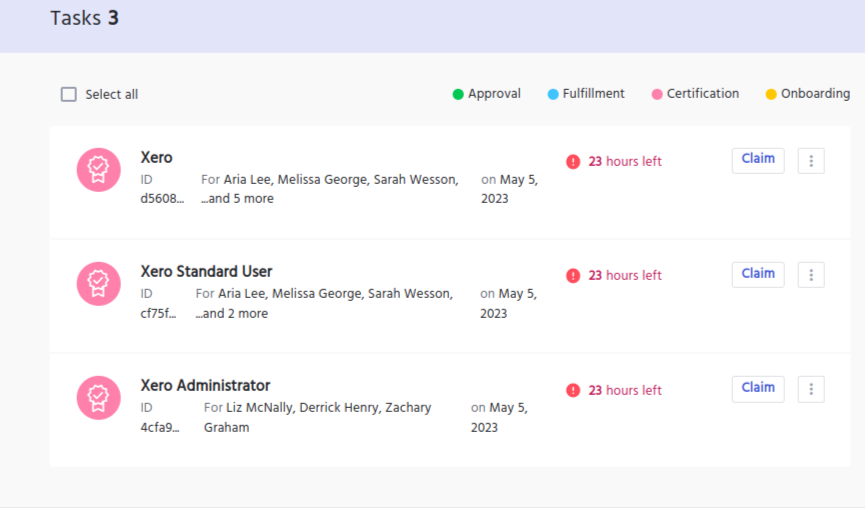
Certification task is shown only to the certifier (or alternate certifier) as per the certificate definition. If you are not the certifier, then IDHub would not show you the certification task.
Understanding the Certification Task list page for the Certifier
- Certification Request Name
- Created On: Date the schedule released the request, trigger condition executed or manual run.
- Request ID
- Users to be certified
- Time left to take action on the task
- Actions on the task
- Claim
- Escalate
- Release
- Share
To learn more about the actions on a task, Click here.
Understanding the Certification Task Details page and Actions
Once you click on the Certification task card from the Track Request page, you will reach the Certification task details page. From the certification task page, you can take further actions. Let’s go into the details and the actions that you can take on the certification task details page.
In case of a resource type certification, each certification task details page would display the list of users to be certified along with the resource name. (See Screenshot below)
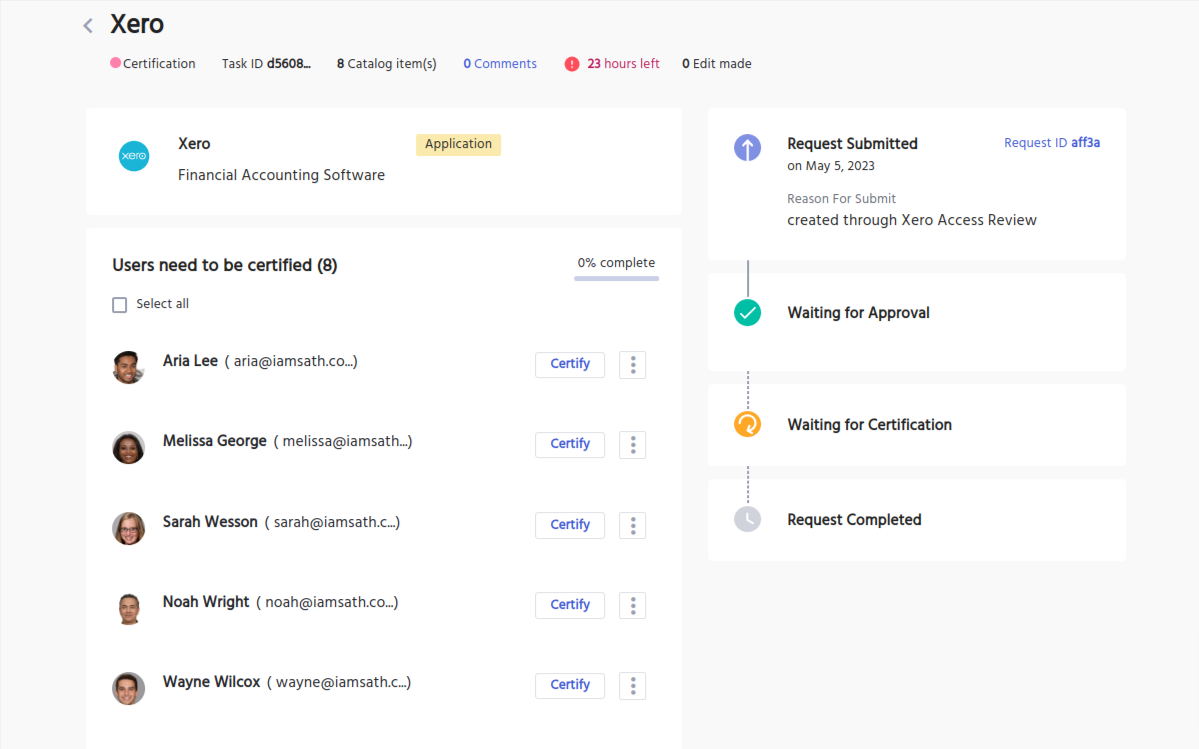
In case of user access type certification, certification task details page, would display the list of resourced to be certified along with the user name.
Approving & Revoking Actions
For each user/resource in the certification task details page, the certifier will be able to perform the following actions:
Certify
- If you click on certify button, this means you are approving the resource(s) for the user
Revoke
- If you click on revoke, this means you are revoking access to the resource(s) for the user
- In case of revoke action, IDHub would start the de-provisioning for the item. The de-provisioning would be processed as per the workflow of the item.