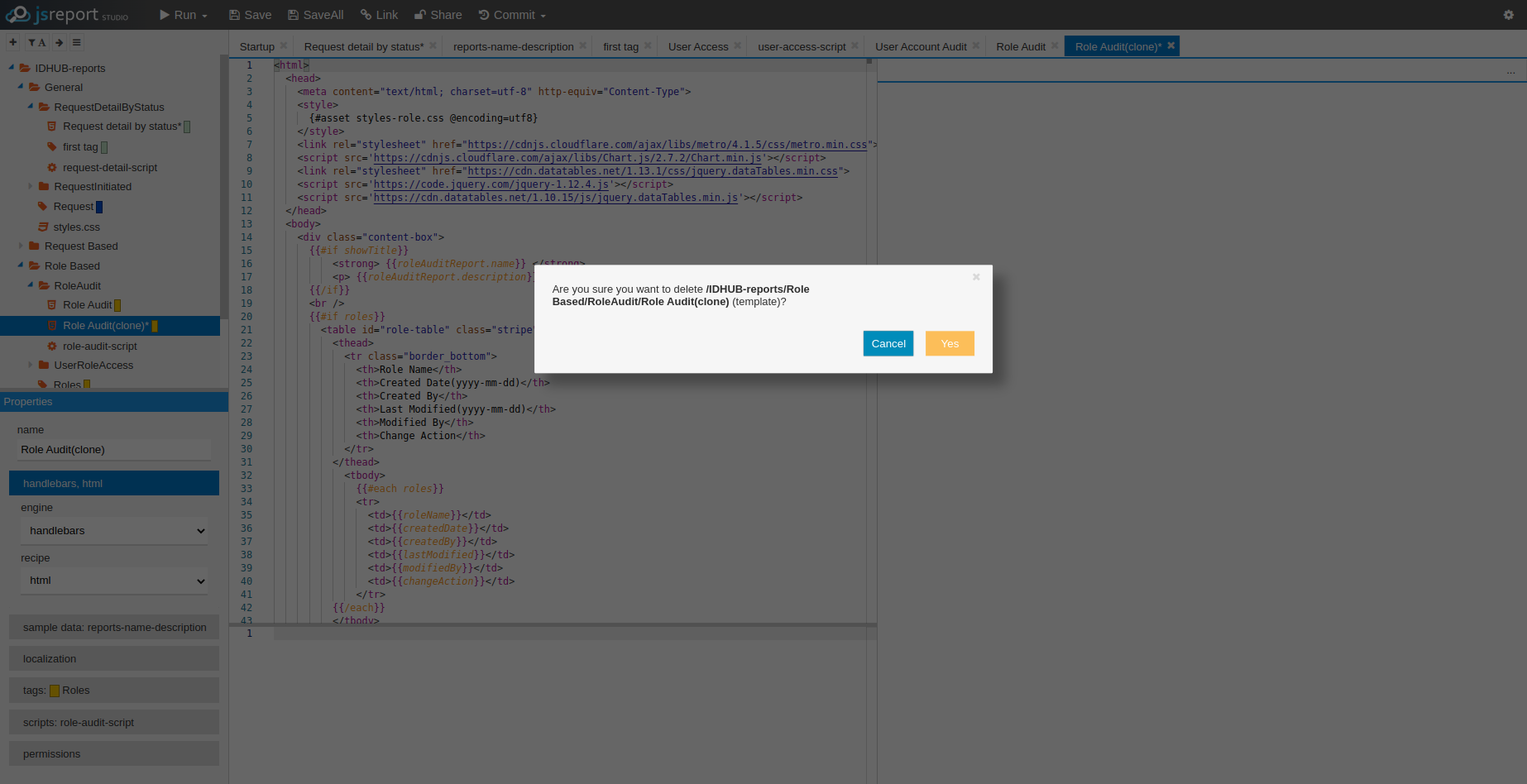Delete Your Report
This document would discuss how to delete your existing JS report.
The first step is to log into IDHub as an admin, then go to the following URL: https:// YourDomain.iamsath.com/reports/
You will see the following page:
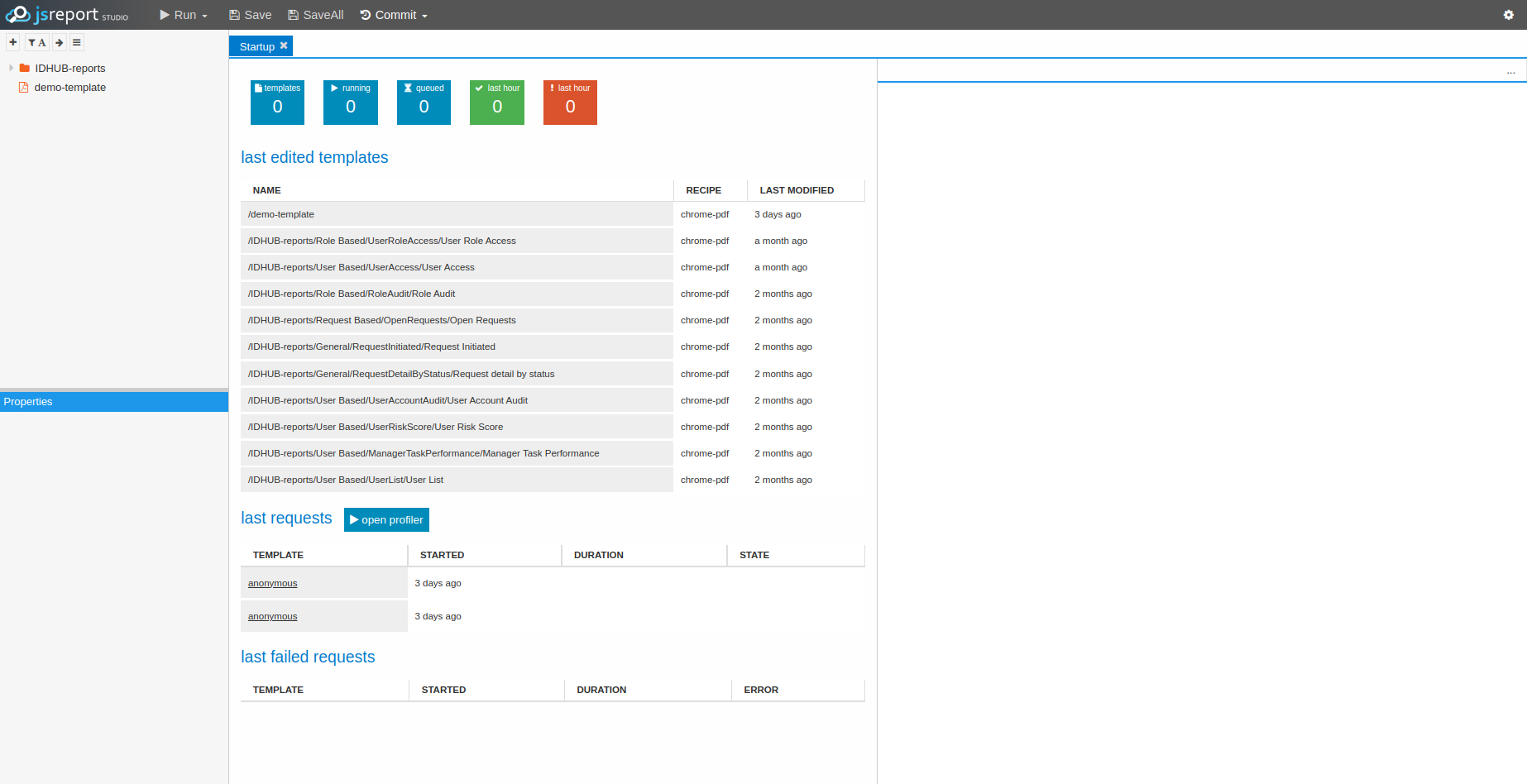
Then you need to right click on the report which you want to delete. Click on the delete menu in the given options.
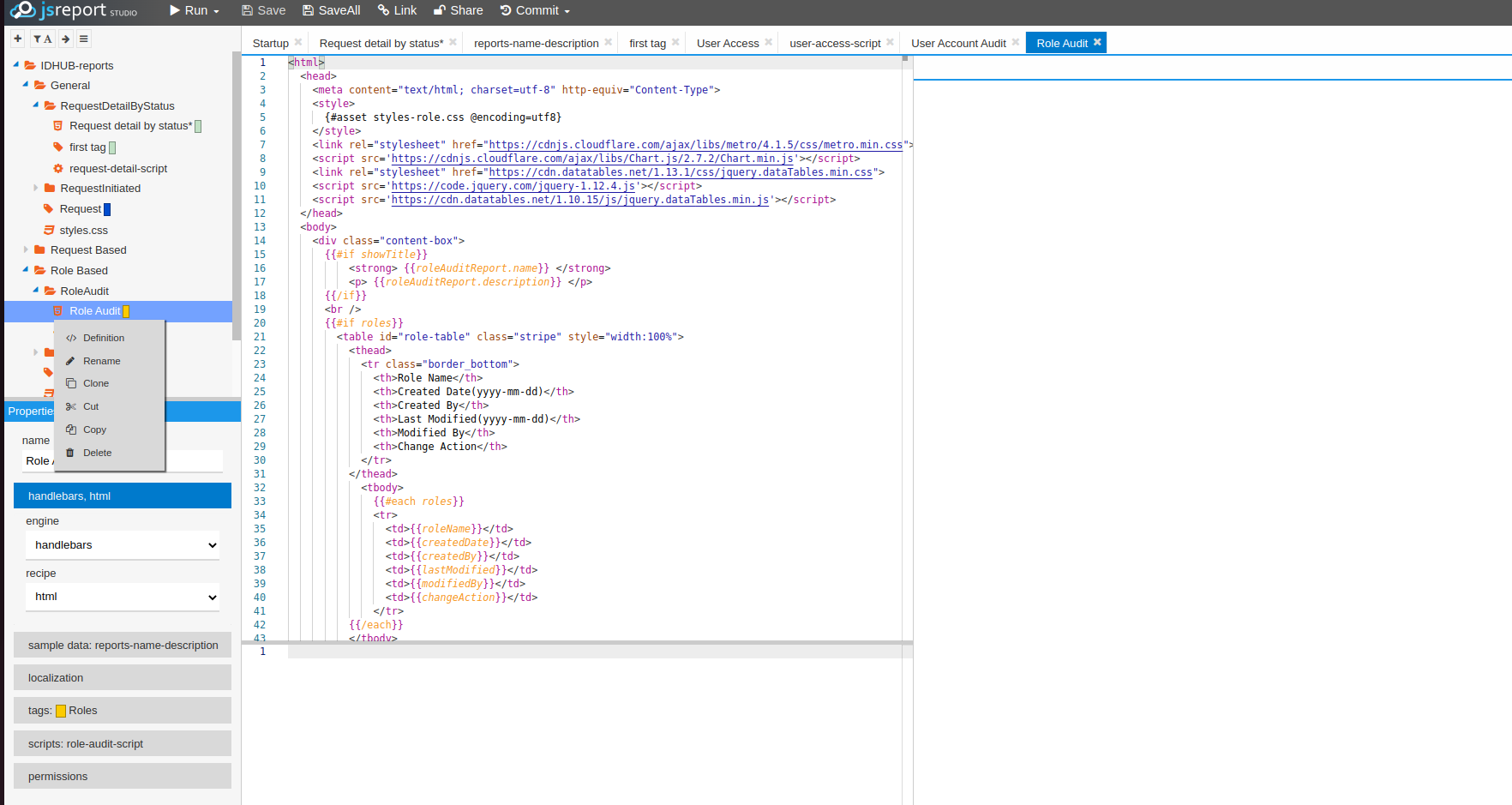
IDHub would show a pop-up confirmation window whether you would like to delete the report. If you click on YES, then the report would be deleted. And if you clicked on cancel, then it would cancel the deletion action and the pop-up window would close.