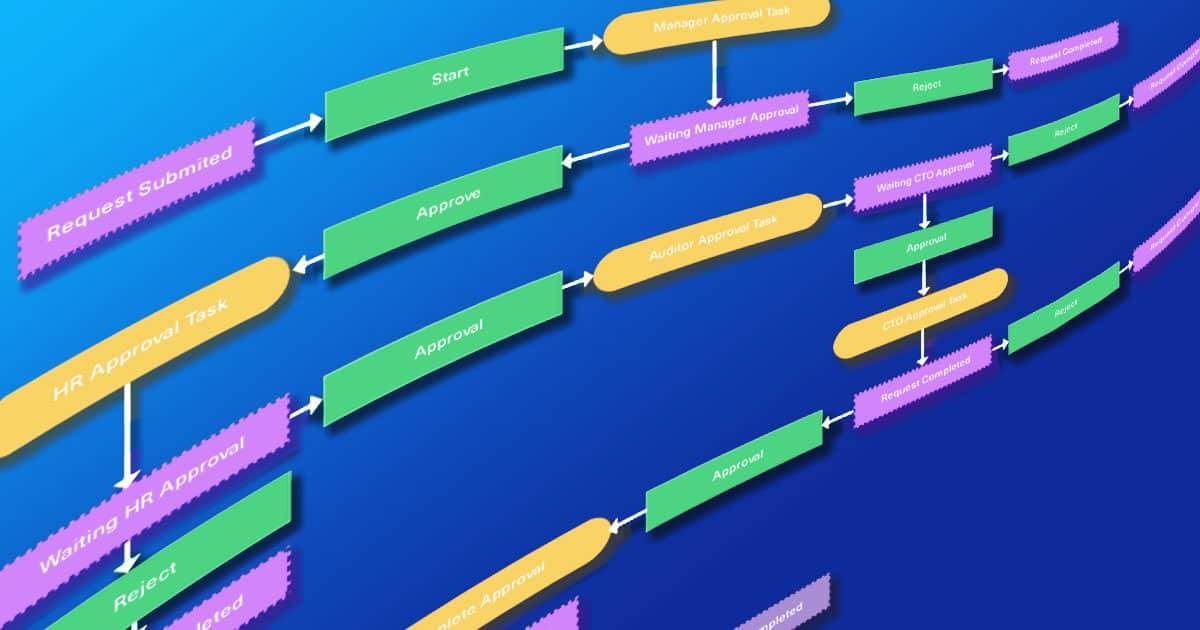Take a Tour of IDHub
Login Credentials
Use these credentials to login to our tour tenant. Choose the user you'd like to login as.
After completing the form you will be redirected to the login URL.
Tenant Login Name
ussenterprise
End-user credentials to choose from
mary/nopass
tyler/nopass
Manager credentials to choose from
spencer/nopass
ali/nopass
Admin credentials to choose from
samantha/nopass
derrick/nopass
Earn a $20 off coupon for anything at the Sath Store!
Take these 4 simple steps and get your $20 off coupon for Sath Store to use towards any items!
- Step 1. Complete this form to get instructions
- Step 2. Follow a couple simple IDHub use cases
- Step 3. Complete an IDHub feedback form
- Step 4. Jump on a 15 minute feedback call with us
*Providing your email will opt in to Sath marketing emails.
What can I do in Tour?
IDHub is an Identity Governance Application, built to address problems in the Identity and Access Management sector. Our live site allows you to perform all Identity Governance features, live in the app.
Below are some of the features you can try. See our video tutorials and documentation for help along the way!
End-Users
Request For Access
All IDHub users can search for available applications, permissions, and roles from the Search Catalog page. Track requests in real-time to see where they are in the approval process.
Admins
Create An App
Create and manage the applications you need and their entitlements (app specific permissions), directly from the Manage Catalog page.
Admins
Create A Role
Create and manage roles from the Manage Catalog page. Use roles to provide user access to multiple applications and permissions, based on a condition for auto assignment, or for users to request.
Admins
Review Access
Use IDHub certifications (access reviews) to audit user access, and certify or revoke access directly from the task.
Admins
Track Access
IDHub stores all transactional data so admins can easily create any report to obtain the exact data needed to meet compliance. Visit Reports section for more.
Admins
Approval Workflows
IDHub approval workflows can be tailored to fit any business requirement and handle intricate situations. Admins can easily create custom workflows with minimal technical experience.
Request For Access
Add A New User
There are multiple ways to onboard users into IDHub.
- Users can be synchronized into IDHub from a trusted system like Microsoft Entra ID (Azure AD)
- Users can be uploaded manually from a non-connected application with the necessary user attributes
- Users can be added via request
The below video shows how to add a new user via Service Request.
Login as an end-user and request for the Service Request “Create New User” from the Search Catalog page.
Create and Run Certifications
Login as an admin to create a new certification audit, and run that certification to audit user access.
Reconcile Application Data
Login as an admin and reconcile non-connected applications using the reconciliation feature.
This process is not needed when using connectors, as reconciliation is automated and instant.
Approval Workflows
IDHub Workflows are highly customizable, allowing businesses to tailor their flows to exactly what they need.
Login as an admin and manage or create workflows from the Manage Catalog page.
FREE Identity Management Tools & Resources
IDHub Extras